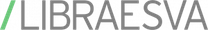What’s the difference between Email Backup and Email Archiving?
Email’s role in business
In today’s fast paced digital era, email is the primary tool for businesses to communicate, around 2.7 billion emails are sent and received worldwide every day and this number is constantly growing.
Employees and stakeholders rely on email to share all types of information such as invoices, contracts, business critical information and in some cases, sensitive and confidential data.
Keeping track of corporate communication can be difficult, information sent by email generally remains in the mailboxes of the users sending and receiving it without it being stored anywhere else. A growing number of regulations around email compliance and other legislation requires businesses to do so. Solutions such as Email Archiving provide a great way to address these challenges.
Why do you need an email archiver?
Email archiving is essentially the retrieval and availability of historical email data and there are many reasons why companies and organizations should be thinking about implementing email archiving.
Companies use email to share and receive all types of information and this needs to be stored securely, in some cases bound by compliance, up to 10 years! This can protect you against legal risks where you need to be able to reference an email that an employee has deleted. An email archiver is a secure data repository that provides organizations with protection and support during legal proceedings, making it easy to access and find the required documentation (eDiscovery).
Email archiving can also boost employee productivity by making it quicker and easier to search for lost or deleted emails. Enhance mail server performance by confidently removing old email out of the inbox and into the archive, optimizing workflow and performance. In addition to this, it makes data available and accessible in the event of any downtime, planned or unplanned, making data loss risk much lower.
What’s the difference between Email Backup and Email Archiving?
There are many key differences between Email Backup and Email Archiving. Email archiving is external storage that involves securing email within a protected space. The archives can be stored for an infinite period, maintaining data authenticity due to all incoming and outgoing email, along with attachments are stored securely and the contents remain unchanged.
New email can be added to the storage of old email, without replacing them, these can be read but not edited or deleted, in turn, protecting the email from rogue users or unaware employees. Email within the archive is indexed into running memory, making the searching with keywords and search strings simple and lightning fast. This gives quick and easy access to information wherever you are in the world.
There are also other fundamental differences. The first is auditability of an archive, whenever required, information can be made easily accessible by authorized people. The seconds is that with email archiving, its no longer necessary to keep old email on your email server. This reduction in workload increases the server’s performance.
Email backup on external data storage devices are generally for limited periods of time and don’t satisfy the archiving requirement because emails can be deleted once received or before the backup takes place, meaning your back can be out of sync with your current email server, this can leave holes where email should be. This backup cannot ensure complete, tamper-proof storage with encryption. Differently, an email archiver stores the exact copies of each email in a central archive on receipt or send of that email, ensuring availability and reliability.
Backups take a snapshot of email data and maintains copies of entire datasets for a short-medium period of time, in order to perform a restore in the event of data loss. Email backup is then used for disaster recovery but doesn’t necessarily make it easy to find, retrieve and restore data when needed, backups are in fact only temporarily available and old datasets are permanently deleted on a set schedule due to the increased demand for storage space. As a result, only the latest data is stored until the next backup. Performing regular backups is time consuming and risky, with a high level of recovery effort needed. This often leads to delays in core business activities when a restore is needed.
Furthermore, backup can not catch the email that is deleted before the snapshot takes place, archives can catch this due to the Realtime ingestion of email.
Get in touch to learn more about Email archiving!