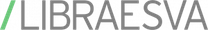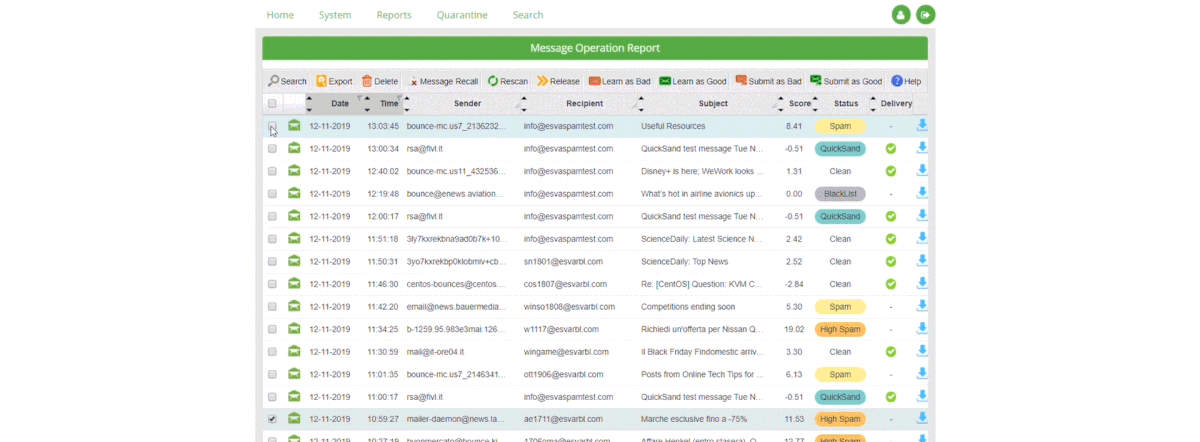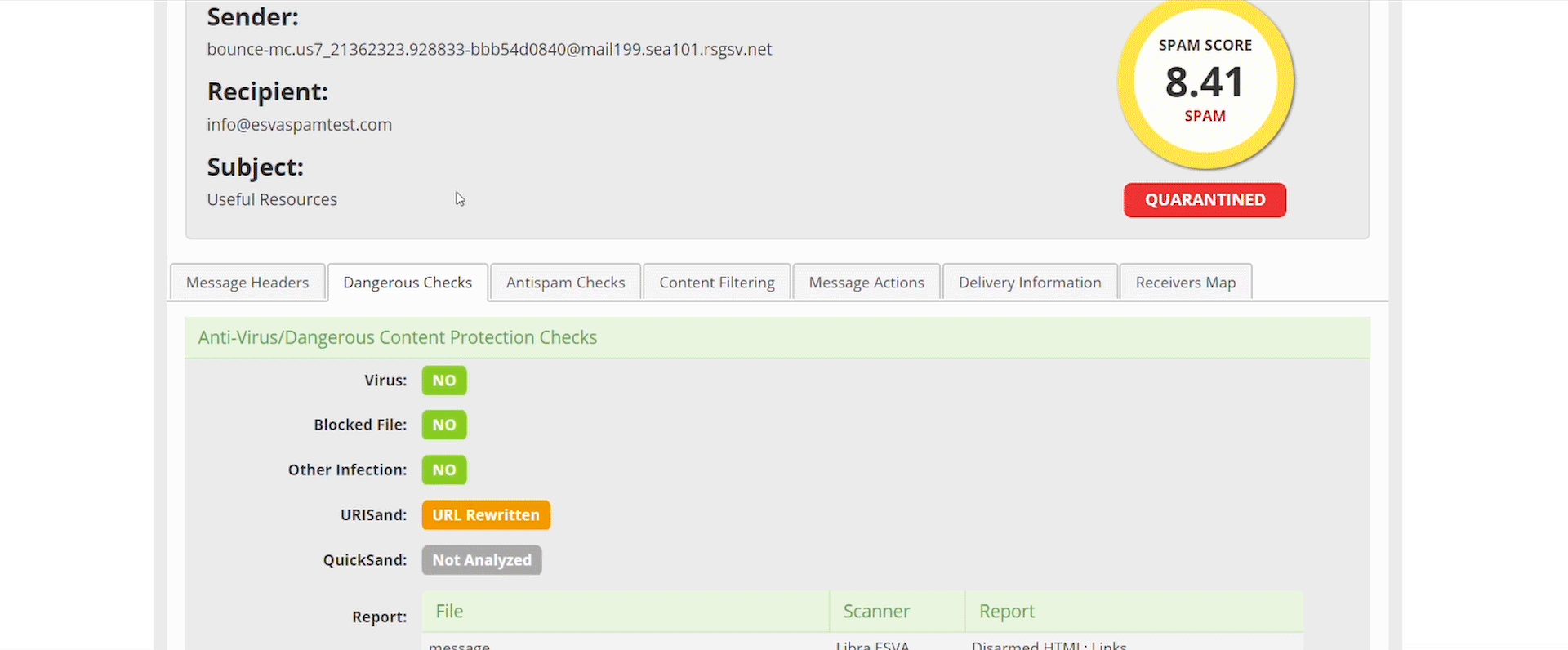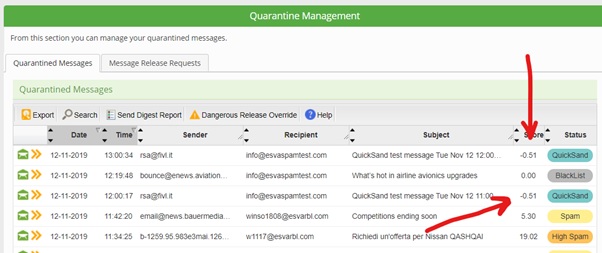Five things admins forget when using Libraesva ESG
I get it, you’re a hot shot Libraesva ESG admin who knows everything about the system, but even the best of us make mistakes and forget the basics, even me! In a recent certification course we held in the UK we discovered some fairly obvious shortcomings in basic configuration and management of the solution that most admins adhere to and we thought right now is a great time to inform you of them, so you can continue being a pro Libraesva ESG admin.
- Libraesva ESG does the leg work for you
Libraesva ESG is built from the ground up to be set and forget meaning you really don’t need to reinvent email security, some of the first things administrators like to do is change the anti-spam scoring, the default rule sets and even switch off the sandboxes (I know, weird right!?). However, this isn’t optimal or even required at all.
Libraesva ESG comes setup out the box in its most optimal and secure mode, it links directly back to Libraesva HQ to get up to date analysis statistics and rule sets so you don’t have to, at most the Libraesva system will need input from users in the quarantine section and threat submissions. The Libraesva team are constantly updating the ESG platform, rule sets, and our security engines to make your life easier and lessen the management load of you and your admins.
- Always check the Technical Message Details
The first place you should always be checking is the Message Technical Details section, here you can find the Dangerous checks and the Anti-Spam analysis, in these sections you will find all the information and rules that were parsed against the email you are analysing. You can see all of the anti-spam rules, QuickSand and URLSand status and even Virus Signatures.
We want administrators to understand completely and transparently why we did or didn’t block something, if we are wrong then you can tell us, if we are spot on, you now know exactly why we stopped a threat or email.
- Threat Remediation is here for you
If you’re one of the lucky ones who are on Office 365, Exchange or Zimbra email servers, you have unadulterated access to Threat Remediation, a free tool used in the event of a categorisation fail on Libraesva’s side, if something slips past Libraesva, which rarely happens, you can jump into the reports section and immediately remove the threat or unwanted email from your user’s inboxes.
You have a few options after you’ve re-mediated the threat, you can analyse it yourself using number 2 and then if you deem the email to be safe, you can simply release the email back to your users.
- Recipient Verification handles Licensing
So licensing isn’t that complicated in Libraesva, but here is a quick rundown,
Libraesva ESG Yearly Subscriptions licenses unique email addresses, this means aliases, mailboxes, distribution lists and all other unique email addresses will take up a license, Secondly a license is only consumed when Libraesva accepts mail on its behalf and scans it.
So if you don’t verify or validate who the recipients are within your organisation, Libraesva will accept email to any address that is referencing your domain, an example:
[email protected] doesn’t exist, but Libraesva ESG will accept this email and scan it because the system isn’t verifying recipients, thus using a license. So always remember to switch this on, link the ESG to your LDAP or O365 system and validate those recipients! A full guide on how to link LDAP or O365 can be found here and here respectively.
- QuickSand’s sanitised files can be recovered
When you look into your quarantine report at the end of a long hard day you might see something that looks odd, a quicksand message in your quarantine with a score lower than your spam score threshold, don’t panic. This is just telling you that you have the original pre-sanitised and possibly unsafe document, there ready to be released if you need it.
See the way QuickSand works if you aren’t familiar is that it takes active content on PDFs and Office documents and tries to completely remove the content and sanitise the document, leaving you with a plain old PDF or Office document with no content that can cause harm to you or your users, this could be disabling links, removing JavaScript and disabling macros.
However sometimes documents will no longer function, or you might want to access the JavaScript hidden in a PDF for reasons only your organisation know, and we give you that access in the quarantine report.
- In Conclusion
Don’t panic next time you see a quicksand message in the quarantine, these are still getting delivered in a sanitised and safe method, And always remember to leave the heavy security lifting to us and the software, we are here to help make sure the performance of the system is always exemplary.
Thanks for reading! Make sure you follow us on LinkedIn and YouTube for more blogs, videos and other useful content!