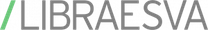Email security: a practical Email Security Checklist, and three things you can do right now
When it comes to email security, have you got everything covered?
Here’s an at-a-glance Email Security Checklist to help you review your email security practices.
Does your email security pass the test?
Whether you already have measures in place or you are considering implementing a robust email security solution, it’s essential to evaluate your current email security capabilities against the range of potential threats that your business may face.
3 things you can do right now
1. Use the free Libraesva Email Security Tester Tool – you can simulate 17 different types of attacks, it’s simple to use and takes just 15 seconds;
2. Try out Libraesva PhishBrain free – it’s the easiest and most efficient phishing simulator for analyzing phishing vulnerability;
3. Find out more about how Libraesva can help you close the door on cyber-attacks
Ready to discuss your email security challenges?