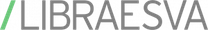Libra Esva 4.3.0.0
The latest version is available for all customers with an active subscription.
Public downloads are available from our website at https://docs.libraesva.com/downloads/#ffs-tabbed-12
![]()
- Web interface improvements, new dialogs and buttons, clear the browser cache completely
- Threat Analysis Portal: you can analyze threat analysis data from your Esva Appliances by registering them on tap.esvalabs.com. Just go to tap.esvalabs.com, create an account and follow the instructions. The service is free for all Libra Esva customers
- QuickSand: added a new option to Disarm external links contained in PDF files
- QuickSand: added support for RTF documents
- Office365 and Google Apps integration: ip classes for outgoing email are automatically updated by ESVA
- SPF: it is now possible to whitelist a domain (it will skip SPF validation)
- Whaling Plugin: external email addresses are now allowed if DKIM-validated
- Email Continuity: now you can reply to an email directly from the web interface
- Full support for DMARC validation
- Message list: new symbols for incoming and outgoing messages
- Login to the web interface can now be restricted to authorized networks only. Different settings for admins, domain admins and users are supported
- Quarantine Settings: most of quarantine settings are now customizable for each domain
- New Quarantine Action “Release” in addition to “Release & Whitelist”
- Inbound signatures are now customizable for each domain
- Rules to inspect the content of the archives can now be set for a single email address (it was configurable only for the domain)
- Rules to allow encrypted archives can now be set for a single email address (it was configurable only for the domain)
- Dynamic Verification Cache can be resetted by pressing the “Rebuild all” button in the “domain relay” configuration page
- When releasing an email users are now required to enter a reason, which is logged in the audit log
- Users can teach Antispam from outside Safe Learn Networks if they have the Passwordless Authentication Cookie
- Syslog; you can now enable additional logging of email subject, spam report for clean messages, filenames allowed by filename rules and filenames allowed by filetype rules
- LocalRBL improvements: you can fine tune the behavior of the RBL by defining the percentage of spam/threat messages needed in order to blacklist the sender
- Footer links to blacklist the source now require an user confirmation
- It is possible to have different antispoofing configurations for some email addresses. Just enter a single email address in the relay table and set it’s antispoofing configuration
- Strictier TLS: some weak chipers are not accepted anymore on SMTP protocol encryption
- Improved LDAP Import to prevent duplicated users
- Extended APIs for domain configuration
- Passwordless authentication: added new API to generate the password authentication Link
- Additional events added to the Audit Log
- License calculation improvement
![]()
- Disabling TLS for Mail Encryption was not possible
- Remote syslog configuration didn’t perform as expected in some cases involving distributed setup and cluster
- Some encrypted archives where corrupted by QuickSand
- External SmartHost configuration: changing the IP address when credentials were already configured didn’t work as expected
- Digest Report in Outlook Web Access had some rendering issues
- User List: search functions for muti-domain admins had some bugs
- Quarantine Report: after restoring Esva configuration from a Backup File some links in the report were not correct
- When “Users can change their own Spam Settings” was set to “No” users couldn’t also change their own properties, now they can.
- SNMP Configuration now is applied correctly on both nodes of the cluster
- When uploading a new license, Avira signatures had to be downloaded again, now they are retained
- Distributed Search now fully supports wildcard searches
- Distributed Search now correctly displays Smtp Reject reasons
- SMTP Policy Quota now is correctly replicated during cluster wizard
- Search: when email contained more than 3 recipients a search for one recipient didn’t always return all the emails
- Quarantine Report generation sometimes was delayed in respect to the configured time
NOTE: This upgrade takes less than 2 minutes to complete and requires a system restart. A Snapshot is always recommended as a best practice!